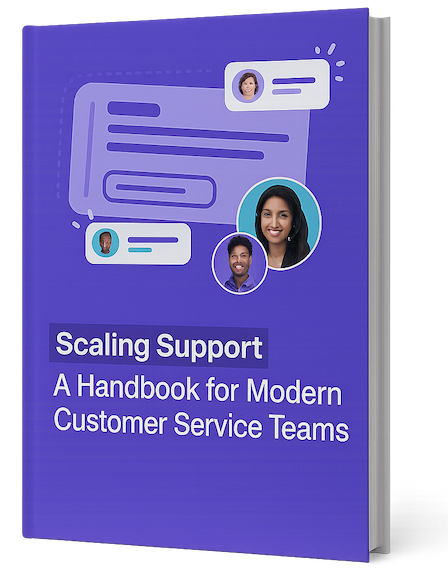Whether you’re a seasoned vet or the team rookie, if you work in customer service, there’s a good chance you’ve heard talk of tiered support.
But if you’re an early startup building out your first customer service team or you’re a new support leader trying to figure out the right structure for your team, you may not know how to assess if customer service tiers make sense for your company.
You might wonder how to implement tiered support effectively.
This post will break all that down for you, giving you a clear way to understand if support tiers are a good fit and helping you figure out the next steps.
What are customer service tiers?
Imagine a superhero team where each member has their own specialty.
That’s what customer service tiers are: specialized levels or teams that handle customer issues of different kinds and complexities.
Splitting your customer support into tiers allows you to allocate your resources strategically, rather than having everybody just working from the top of the queue.
To stick with the superhero illustration: Not every villain represents an Avengers-level threat.
You wouldn’t send Thor to take care of a noisy neighbor blaring their music at 2am. On the other hand, it’s going to take more than local law enforcement to bring down Thanos.
In the same way, when you’re leading a customer service team, you don’t want to have your most knowledgeable and productive agents spending their day answering repetitive and low-value questions.
You also don’t want your newest, most inexperienced team members fielding requests about persistent technical issues or widespread product outages.
Support tiers and why you should care about them
There are countless variations on how customer support departments are structured. For tiered support, a fairly standard setup incorporates four distinct levels, with an optional fifth depending on the industry you’re in:
Tier zero: Self-service support
Sometimes, the best support doesn’t even involve a human support agent.
It’s well-known that millennials will go to extreme lengths to avoid talking to people, so it should be no surprise that Harvard Business Review found that 81% of all customers will try to resolve an issue themselves before contacting support. This is where self-service support — or tier zero — comes into play.
By making use of chatbots and knowledge bases, you can enable customers to find an answer themselves.
It’s a great way to meet the preferences of many of your customers, while also reducing your inbound ticket volume and making your customer support operation more efficient and scalable.
Tier one: General support
Tier 1 support handles the common, everyday issues and frequently asked questions that make it past your self-service resources. They’re your frontline customer service agents.
This team usually resolves the majority of your tickets, providing quick help for simple issues. Think of things like basic account-related questions, billing queries, or how to use a specific feature of your product.
Their main role is to resolve tickets as quickly and efficiently as possible. Customer service metrics that particularly apply to tier one support include ticket counts, first response time, and first contact resolution rate.
If a ticket requires more advanced knowledge or investigation to resolve, tier one support will usually escalate to tier two.
Tier two: Technical support
Tier 2 support agents typically have a higher level of expertise and experience. They use this in-depth product knowledge and troubleshooting skills to handle more complicated issues.
These folks are the ones usually involved in investigating technical issues — replicating, diagnosing, and reporting bugs — or providing more detailed walkthroughs of certain features.
Metrics that apply particularly to tier two support include ticket backlog, resolution time, and number of replies per ticket.
If they are unable to come to a resolution, the ticket is escalated up to tier three.
Tier three: Expert support
Tier 3 support are your top level experts.
If you’re talking superheroes, then your tier 3 team are your core Avengers: Ironman, Thor, and Captain America. They take on your toughest tickets and bring them to resolution, no matter how long it takes.
For completely new, never-before-seen issues, tier 3 support are the ones involved in diagnosing and identifying exactly what’s going wrong.
They’ll be more technical than your tier 2 team, and they’ll often partner with your engineering team closely to understand how to solve issues.
Tier 3 support agents are also usually the ones involved in managing your complex, long standing issues — issues that will take a long time to fix (or may never be fixed). Because of their in-depth knowledge of your product and the technical aspects of a bug, they’re able to provide customers with context and keep them informed about these complicated issues.
They may be engineers themselves, using their advanced skill sets to help resolve issues.
They take all the time that is needed to solve the issue and close the loop with the customer.
Because they’re only handling your most complicated cases, tier 3 agents typically deal with a low volume of complex tickets. This means metrics like ticket volume and first response time don’t usually apply well to them — instead, focus on things like number of replies per ticket or average response time.
Tier four: Optional, third-party support
Heroes need help sometimes, too.
Tier four is outsourced customer support.
It doesn’t apply to every organization, but outsourcing your customer service can often dramatically improve your customer experience.
Business process outsourcers (BPOs) bring a wealth of knowledge and experience in building and scaling customer service teams.
When you’re on a limited budget, dealing with high seasonality, or unsure how to proceed, working with a qualified BPO can take your customer experience to the next level.
Benefits of implementing customer support tiers
Implementing tiers in your support department can transform your team from a chaotic mess into a well oiled machine.
Tiers ensure that customer queries arrive at the appropriate agent and get a resolution as quickly as possible. It’s about efficiency, better resource allocation, and ultimately, happier customers.
And who doesn’t want that?
Support tiers also act as a training and development ground.
New team members start at tier one, learning the ropes and gradually moving up as they gain more experience. This not only builds a robust knowledge of your product — the career progression also keeps your team motivated.
It’s like leveling up in a video game: you’ve got to grind before you’re ready to take on the final boss.
Implementing a tiered customer support structure
We’ve talked about what it is and why you’d want it. So how do you actually create a tiered customer service team?
To implement a tiered support structure, you need to consider four key elements:
- Organizational structure
- Resources
- Training
- Knowledge management
Note: Since outsourcing doesn’t apply across the board, we’ve left it out below. Check out our post on deciding if you should outsource customer service for more advice specific to that scenario.
Establish an organizational structure
Start by defining the key roles, responsibilities, and skills of each tier to form a hierarchy. Everyone should know who handles what to avoid overlaps, confusion, and unnecessary delays. To recap:
- Tier 1 are your front-line agents, who need to be good at working quickly and communicating clearly.
- Tier 2 are more senior agents with a deeper understanding of your platform and the ability to handle more complex issues.
- Tier 3 should be tackling the most complicated issues and will be working closely with your product and engineering teams.
While hierarchy sometimes implies authority, this hierarchy isn’t about that. It’s about knowledge and expertise.
Tier 3 agents aren’t in charge of Tier 1 or Tier 2 — but they should know more, and should be a helpful resource to those lower tiers. Tier 3 may also have the power to make certain decisions without the need to involve management, such as authorizing refunds or providing compensation for service interruptions.
Streamline your support processes
You probably already have workflows in play to detail how certain scenarios should work.
Tickets will almost always start at Tier 1, regardless of content. Level one agents will triage the issue and either provide a resolution or escalate to Tier 2, and so on.
Only in clear or exceptional circumstances should a tier be skipped, as doing so too often will lead to confusion and blurred lines between levels. Establish the acceptable occasions for this and clearly communicate them to your team! One common example might be that VIP customers get direct access to Tier 2 or Tier 3 support.
Automate your processes to operate even more efficiently.
If a ticket is tagged as “Refund” or “Bug”, it could automatically be assigned to tier three rather than sitting in tier one’s queue for a few hours. Check your helpdesk software to see what automation options are available to you!
We’ll talk more about it in the next section, but make sure your processes are documented where they can be easily found by all who need to see them!
Tettra’s internal knowledge base software allows for the easy creation of documentation, all kept in a single location rather than spread across multiple platforms. And the built-in AI-powered search makes finding what your agents need as easy as can be.
Allocate your resources
Now that your structure is set, you can start deciding where your resources will go. Let’s look at our checklist:
- Tools: Ensure each tier of support has the tools they need to be truly effective. As a bare minimum, you’ll need a robust ticketing system to manage and track customer issues. Tier one will likely need some level of backend access, tier two even more so. Tier three will usually have a plethora of tools and apps to aid their investigations, along with software like Jira (or whatever tools your engineering team uses).
- Documentation: Knowledge is power. Whether it’s training the next generation of team members or acting as a reference to the old guard, your accumulated knowledge will be invaluable to your department (and organization). Take the time to document all of your processes and procedures. This will also include internal FAQs, troubleshooting guides, and product manuals. Make sure your team can access this comprehensive information quickly and easily. You can even use a tool like Tettra to pull information from your Slack channels and generate helpful content in one central location.
Continuously train your team
You’ve invested in your tools and structure. Now it’s time to talk about your people.
Ongoing training is the backbone of an effective support team. It’s not a one-and-done deal – think of it as continuous improvement.
- Regular updates: Keep your team updated on new products, features, and changes. This can be through weekly or monthly training sessions.
- Mentorship programs: Pair new hires with experienced agents from higher tiers. This hands-on training helps newbies learn the ropes faster and builds a cohesive team.
- Scenario-based training: Use real-life scenarios to train your team. This practical approach helps them apply what they’ve learned in a real-world context. Try having a tier three agent record a Loom video of how they are approaching a real ticket. It can show all the avenues they pursue and the tools they utilize to reach a resolution.
- Establish a career path: Nobody wants to be at the bottom of the ladder forever. Make it clear to your team the sorts of skills they need to develop in order to be considered for promotion to the next tier. Allow them to be proactive with their learning, potentially pursuing relevant certifications (that your company might even sponsor).
Create a library of knowledge
Bruce Banner and Tony Stark may be smart, but they have to get their information from somewhere.
To build the best possible customer support operation, you’ll need to build out a knowledge management system. It’s the only way to create helpful content, keep it up-to-date, and understand how your team is engaging with your knowledge base.
More info about customer service from Tettra
- How to empower customer service
- Top customer service metrics to track
- 17 most common customer service titles
- Customer service tips for a successful business
- How customer service teams can use Tettra
How Tettra helps your customer support and customer service teams
With Tettra, you can:
- Get instant answers from a purpose-built AI, using your company documentation as a base.
- Use a ready-made Q&A workflow, enabling your team to ask questions to the larger team and get answers from the most reliable sources.
- Rely on a world-class knowledge base tool to store your documentation
- Leverage knowledge management features to keep your content up to date
Here’s more on how Tettra helps customer support teams specifically.
You can start a free trial today to see how Tettra makes it easier for you to capture and share your customer support workflows.