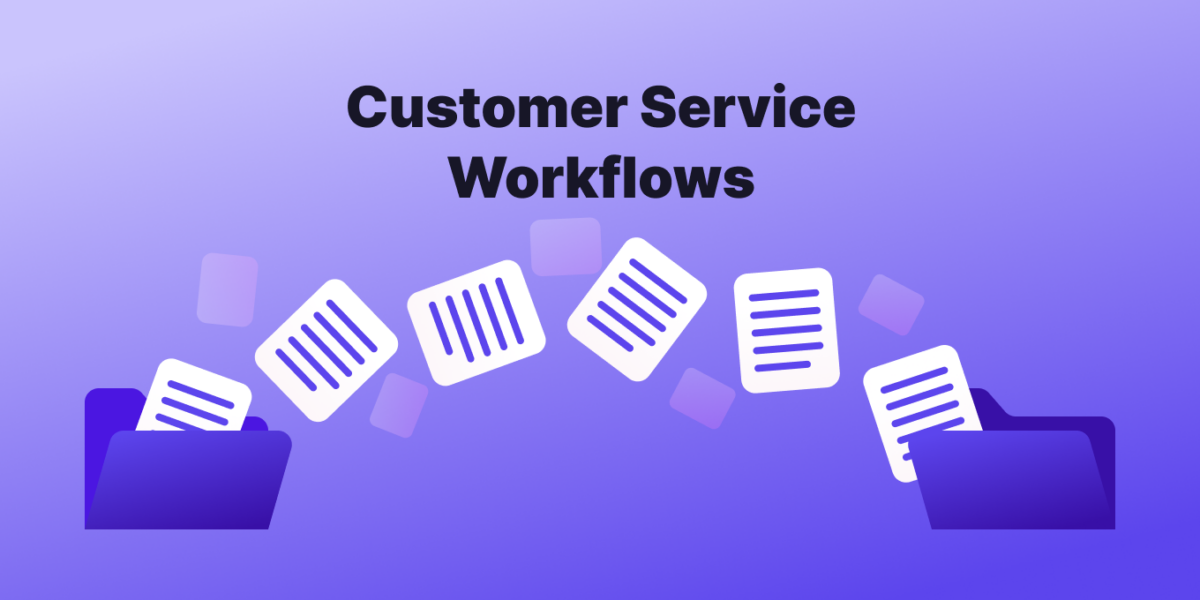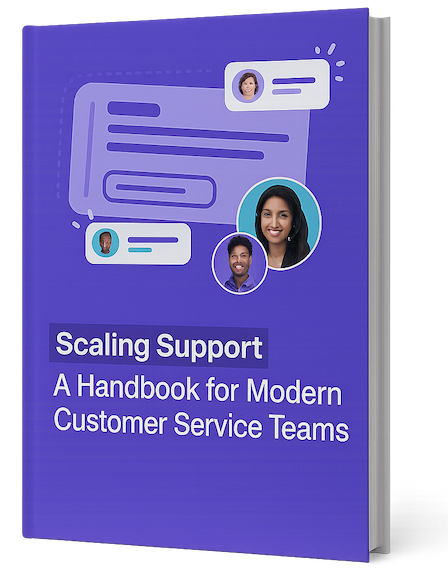Whether your ticket volume feels manageable or overwhelming right now, there’s no getting around the importance of building out smooth and effective customer service workflows.
They’re essential to increasing operational efficiency and delivering exceptional customer service.
If you’ve got a big customer support team, you’ve probably already built out a number of core customer service processes.
When your customer service team handles hundreds or thousands of customer service tickets each week, you can’t deliver a seamless customer experience without reliable processes.
But if you’re an early-stage company with a small team, structured customer service workflow strategies might feel like a nebulous or far-off goal.
Smaller teams often have to wear many different hats, and pivots happen so frequently at early-stage companies that nailing down reliable customer workflows may feel more like a joke than a reality.
But a customer support team can’t survive without a defined and dependable customer service workflow process.
The right approach leads to faster resolutions, improved customer satisfaction, and significant cost savings for your organization.
What are customer service workflows?
A customer service workflow is a structured process that outlines how your company interacts with and resolves customer issues raised by customers. A workflow is essentially a roadmap or sequence of steps used to achieve particular customer support objectives related to a customer.
Many customer experience teams create customer journey maps to understand each touchpoint a customer has with their brand and how those interactions make the customer feel. Customer service workflows are a microcosm of those journeys — when you look at a specific workflow, you’re zooming in on one interaction.
And where customer journey maps are focused on the customer actions, workflows are primarily focused on the steps your customer service representatives take to achieve specific outcomes.
Workflows need to be repeatable and easy to understand to be successful. This can be a challenge at first, but once the kinks are worked out, repeatability means workflows can be largely automated through workflow automation, which helps reduce room for manual intervention and human error.
Reliable customer service workflow processes result in quicker resolutions for customers, less repetitive tasks for your customer service agents, and a more scalable customer service operations organization.
Types of customer service workflows
Customer service teams deal with a vast range of customer inquiries and issues. Let’s explore some common customer service workflow examples that virtually every business can benefit from.
1. Issue resolution workflows
Issue resolution workflows are designed to address customer complaints both promptly and with a personal touch. They enable your team to handle problems effectively, which benefits customers and helps build or recover confidence in your brand.
An example issue resolution workflow might look something like this:
- Ticket creation. For complaints via live communication channels (like chat, phone, or in-person) the person receiving the complaint may manually create the ticket. If it arrives through email or social media monitoring tools, your ticketing system workflow will do this automatically.
- Categorize and prioritize. Appropriately categorize and prioritize each issue based on customer priority and issue type. This ensures the ticket is handled by the right team and allows for data-driven insights into common customer inquiries.
- Assign to an agent and respond. Once in the hands of the customer service agent, they follow up with the customer. If the ticket didn’t include enough information, the agent asks background questions to gather more info.
- Troubleshooting. The agent troubleshoots the issue. Depending on the type and severity of the technical issues, the agent may need to escalate to more senior support teams or up to your technical teams.
- Provide solutions. The agent provides the customer with suggested resolution process steps. If the issue can’t be fixed immediately, the agent sets customer expectations on next steps or communicates potential workarounds.
- Follow up. Assuming the issue wasn’t resolved right away, the agent follows up on the agreed upon timeline. For some issues—like technical bugs that aren’t a high-priority task—there may never be a follow up. That’s okay, as long as you’re making it clear to the customer what they should expect (and why you’re not going to fix the issue).
- Close the ticket. Marking the ticket as closed signals to the rest of the team that the customer issue has been addressed and no further action is necessary.
- Send a feedback request. Most customer support operations leverage customer satisfaction scores (CSAT) surveys to understand how a customer perceived the support experience. I recommend waiting a day or two before sending a feedback request. This allows the customer time to see your final emails and confirm their issue was permanently resolved before providing feedback from customers.
2. Chatbot workflows
Chatbots serve many customer service functions, from surfacing content from your knowledge base articles to enable self-service, to gathering information to aid in troubleshooting, to fully automating some customer requests.
Artificial intelligence is making chatbots far more effective now, but they certainly aren’t foolproof.
A chatbot’s effectiveness hinges on accurately understanding customer intent and providing fast, accurate responses. When a chatbot can’t solve a problem, handing the conversation over to human agents promptly is essential.
It’s worth noting that chatbots do more than answer common questions—they can also initiate conversations with potential customers to drive new sales and provide proactive support.
Here’s an example chatbot workflow:
Let’s assume the customer asks for a refund on a pair of boots, and your chatbot is powered by conversational AI:
- The customer visits your help center. They search “return” to find instructions about processing returns.
- The chatbot greets the customer. Five seconds in — by the time the search results have loaded —the chatbot pops up, offering assistance to the customer. Because the customer has already searched about refunds, the chatbot asks, “Need help with a warranty claim?”
- The customer chooses to interact. The customer clicks into the chatbot widget and explains that they want to refund their boots.
- The chatbot works its magic. The chatbot uses your knowledge base — whether it’s customer-facing or an internal knowledge base — and looks for relevant content. Because it’s powered by AI-powered tools, the chatbot doesn’t just share links to knowledge base articles. It digests the contents of those articles and shares it with the customer in a conversational and human-like way.
- The chatbot offers options. In the case of a refund, the chatbot works to gather information. It asks why they want to return the product and gathers their order number. If they don’t have it, the chatbot might look up their order history using cookied data or by getting their verified email address and pulling info from other tools. In this instance, the chatbot offers to start a return or an exchange based on your return policies.
- Customer choice. The customer reviews the options and selects the one that they prefer. In this case, let’s say it’s an exchange for a different size.
- Return initiated. Because it’s integrated with your returns and inventory management software, the chatbot immediately initiates the resolution process. It provides a link to the shipping label in the chat, and also sends the customer the label via automatic email as well. It educates the customer on what to expect, such as how long returns take and when the new boots will ship.
- Gather feedback. The bot asks the customer to provide feedback from customers on the interaction. This customer feedback is used to continuously train and improve the chatbot.
This is just one sample workflow, but it illustrates how effectively chatbot workflows can help customers through providing answers, gathering info, or automating processes so your support team can focus on more complex customer issues.
3. Product feedback workflows
Customer feedback plays a vital role in shaping product development. Whether it’s a bug report, an accessibility issue, or feature requests for new product features, feedback is only helpful if it reaches the right people. Maintaining clear and efficient communication channels is key to the feedback loop.
I’ve worked with customer support teams that regularly use over a dozen different tools to resolve customer complaints. With so many tools and systems available across your company, establishing streamlined workflow ensures that customer voices are heard and acted upon.
Here’s an example workflow showing how your team can capture and leverage feedback from customers to improve your digital products:
- Receive feedback. Customer feedback comes from many sources. Feedback could be in a support ticket, through an in-app survey, on community forums, or shared on social media. To consistently gather and analyze third party platforms you’ll probably need a dedicated analytics tools, but anything a customer provides directly to you — like in a survey or support ticket — is relatively easy to work with.
- Acknowledge the feedback. If the feedback was received by your customer service team, they should promptly acknowledge and thank the customer for sharing their insights. Although some customers may share feedback in a less than polite manner, feedback is still a gift that can help you improve customer loyalty.
- Channeling feedback. The agent categorizes the support ticket as feedback, which triggers a new message in your company’s #product-feedback Slack channel. The integration also tags the product team to ensure it gets noticed.
- The product team engages. Your product team actively reviews the feedback, providing valuable insights on potential bug fixes or improvements. They may also ask questions of the support agent who interacted with the customer to learn more.
- Regular review. Getting the product team’s immediate eyes on feedback is valuable, but zooming out regularly to look at trends is also vital, so your workflow includes pulling a monthly report of all product feedback loop requests to help prioritize with your product and engineering teams.
- Closing the loop: Finally, the agent circles back to the customer with updates on future plans. Again, the priority is setting clear expectations — and sharing good news when incoming requests are acted upon!
4. Customer order workflows
The customer order workflow is the backbone of the customer’s purchasing experience, starting from the moment an order is placed and culminating in the receipt of their purchase. In many companies — especially in ecommerce — much of this workflow is automated through customer service workflow automation.
An example customer order workflow for purchasing a new sweater might look like this:
- Placing items in cart. The customer clicks a button to put a sharp new sweater in their shopping cart. They might also be shown complementary products.
- Checkout. The system calculates delivery costs and requests payment and shipping information from the customer.
- Order confirmation. When the order is submitted, the system triggers a confirmation email to send to the customer confirming the order.
- Warehouse coordination. The warehouse team receives the order and boxes up the sweater, checking product availability.
- Shipping the package. A shipping label with a tracking number is generated and sent to the customer for tracking purposes.
- Customer receives the package. In a few days, the customer receives the package on their doorstep! Now they can look spiffy for their upcoming date.
- Feedback workflow is initiated. An automated request for a review of the product is sent out to the customer five days after the order delivery date. This helps gather valuable insights about the customer experience.
Designing an effective customer service workflow
The example workflows above are high-level. They should give you a sense for the common elements of an effective customer service workflow — the customer signs of initiation, prompt help (whether automated or through customer service representatives), clear communication and expectation setting, smooth resolution process, and the opportunity for feedback.
These are the building blocks of a great customer support workflow.
With that knowledge, let’s look at best practices for building out workflows that your customers and your customer support team will be able to rely on and see value in.
Understanding your customer and team needs
You can only build a great workflow if you understand what your customer base truly needs.
For example, a chatbot can be a great automation tool to your organization, but if it doesn’t answer the real questions your customers have, it’s not living up to its potential. You won’t see the ROI you’re hoping for.
No one is better positioned to understand your customers’ needs than your customer service team. If you’ve been working with your customers for some time, you probably already have an idea of where your current workflows are falling short.
If not, start by asking these questions:
- What are the issues our team takes the longest time to resolve? (response times)
- What types of tickets have the lowest customer satisfaction ratings?
- What kinds of customer interactions do our team members hate having?
- What are the most repetitive tasks we deal with?
The answers to these questions will highlight areas of pain and customer frustrations for your customers and your team. You’ll also get a sense for where the biggest overall challenges are. Can you group problems together and tackle multiple customer support workflow challenges with one project?
You may also consider using something like a Voice of the Customer (VoC) tool as part of your setup. These tools—like Sentisum or Kapiche— analyze your customer feedback and support conversations to help pinpoint exactly what your customers need.
Defining the steps in the process
An excellent workflow is like an assembly line — it consists of easily repeatable steps.
It’s important to break down tasks into manageable parts, ensuring each step is clearly understood and actionable. This approach clarifies your workflows so you can build better ones — and it helps you troubleshoot when things go awry.
Think of all the recipes you find on food blogs. Most of them drone on for ages about how their grandmother traveled across the oceans with only their pet goldfish for a friend and only one recipe survived. Then it’s paragraph after paragraph of exactly how to mix flour with salt for the perfect texture.
That is not how you write well-defined steps. This is how you write them:
- Put 1 cup of flour into a bowl.
- Put 1 tablespoon of salt into the same bowl.
- Mix the flour and salt, using a whisk.
Each step is clear. Each step is actionable. Your customer workflows should be similar:
- Search the customer’s email in user management tool
- Click into billing page
- Edit billing address
- Click save
Whether you’re building a new workflow or improving an existing workflow, it’s important to map out each step clearly. This also helps you understand the challenges, be it resource shortages, unrealistic KPIs, ineffective self-service, or tooling issues.
Involving multiple departments in the process
Incorporating input from different teams and departments can often reveal needs and issues not immediately apparent. For instance, an engineer may be able to point out a data infrastructure limitation that prohibits automating a certain process.
Collaborating with other teams like your customer success manager when retooling workflows also helps with change management. When you’re rolling out those new processes and customer service workflow automation, you’ll already have buy-in from key stakeholders.
Iterate, iterate, iterate
Customer support workflows are never done. You may see that as frustrating — but you could also view that as an opportunity.
Once you’ve launched a new workflow, it’s time to start the improvement cycle over again. While you might immediately move on to focus on a different workflow, you’ll want to make sure you’re also capturing data to gauge how successful your workflow changes have been and track your resolution rates and customer satisfaction scores.
Challenges to implementing a smooth customer service workflow
Like anything worth doing, creating a customer service process and adopting a new workflow comes with its challenges. Improving workflows can require a lot of trial and error. Here are some things you’ll want to watch out for:
- Challenges in collaboration: When departments work separately, it often leads to less coordinated communication and planning. Your workflow might seem great on paper, but if you’ve misunderstood how another team interacts with it, it won’t work well. This can disrupt critical connections in your service delivery.
- Overlooking customer feedback: Not listening to feedback from customers in the workflow design process means you’re forgetting your most important audience. Yes, customer service workflows are about your customer service team. But the whole point of it all — the team and the workflows — is to help make customers more successful and to retain their customer loyalty. Find ways to make customers a foundation of your workflows, not an afterthought.
- Scalability challenges: Workflows designed for smaller customer bases and teams may struggle to accommodate growth. As your team and company grow, you’ll likely need to repeatedly reinvent workflows to maintain efficient service.
- Outdated technology: Using outdated or incompatible technology can kill workplace efficiency and increase your abandonment rate. For instance, if your customer support platform doesn’t integrate with Slack or Jira (assuming your company uses those), then you’ll have to rely on manual workarounds for many steps.
- Poor documentation: Your workflows are a type of documentation — but they rely on loads of other documentation. If your support team is dealing with outdated information or just a straight up lack of documentation, everything else will suffer.
How can Tettra and Supportman help with your customer service workflows?
To overcome these challenges, consider using a tool like Tettra to support your customer service functions.
Tettra is an internal knowledge base with smart workflows to answer repetitive questions. It centralizes customer service processes, policies, and procedures, making it easier for you to create effective workflows and keep documentation up to date.
With Tettra, you can:
- Get instant answers from a purpose-built AI, using your company documentation as a base to improve response times.
- Use a ready-made Q&A workflow, enabling your team to ask questions to the larger team and get accurate responses from the most reliable sources.
- Rely on a world-class knowledge base tool to store your documentation and eliminate unnecessary steps.
- Leverage knowledge management features to keep your content up to date and reduce back-and-forth communication.
Supportman, a Tettra company, uses AI to analyze and score every Intercom conversation your support team has with customers. That means you’ll get tons of insights into how your team is performing — and how customers feel about it — directly within Slack, making it easy to understand where your workflows can improve.
You can start a free trial today of Tettra or a free trial of Supportman today to see how quickly and easily they help you drive improvements to your customer service workflows.