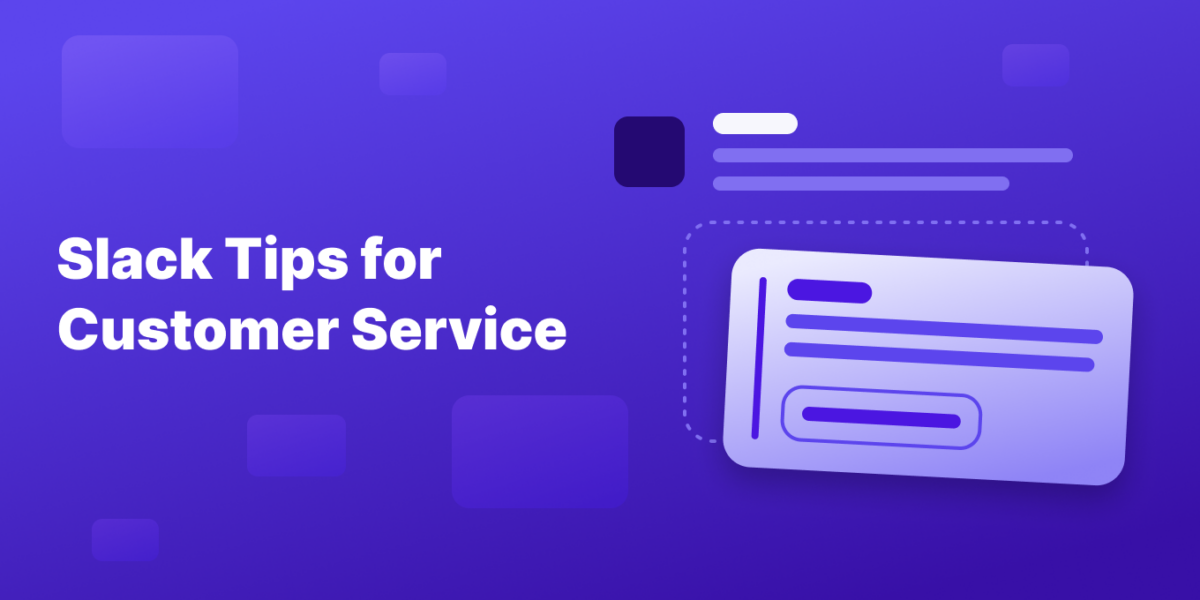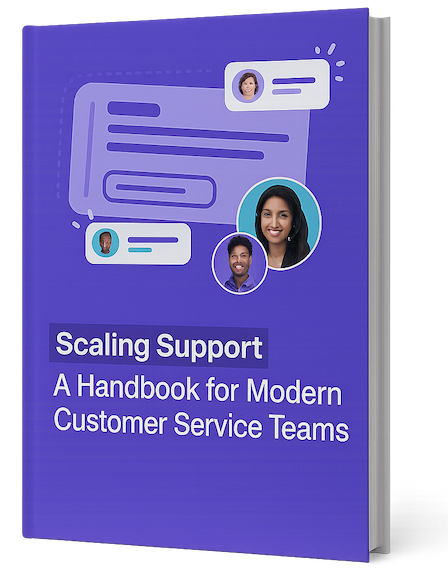Customer support teams rely heavily on efficient communication and collaboration to deliver exceptional service.
Slack, with its powerful features and integrations, can be a game-changer for better workflows, especially for support enablement.
Here are twelve tips to help your customer support team get the most out of Slack.
Big thanks to the members of the Support-Driven Slack community who offered their help and expertise.
1. Create Dedicated Channels
Organizing your communication is essential, and Slack’s channels are the perfect tool for this. Create dedicated channels for different topics, projects, or customer segments.
Depending your company’s Slack norms, it’s a good idea to divide your channels into public and private. Public channels would normally be the whole company and private are team or department channels.
Slack Connect could be used for client communication, but is different from your internal channels.
Examples of Slack channels could be full company channels for #support, for team announcements or other support related updates.
A channel (such as #on-call-support) is used to directly reach the support team is who is on call at that moment is also helpful.
This would be for others outside the support team to reach a support team member directly for questions.
Another one may be a private channel between support team members, especially for escalation or to discuss issues with the team lead or customer support manager.
Use clear and descriptive names to make it easy for team members to find and join relevant channels. This ensures that discussions remain focused and everyone knows where to go for specific information.
Your team may also want to create Slack Connect channels and interact with your most-valued customers in that way for VIP support.
Why do customer support teams need knowledge management? ➡️
If you’re using Slack to directly communicate with customers…
If you’re in Slack and your customers are in a Slack connect channel or a shared channel on the enterprise grid, you’ll have to set up some additional best practices, too.
I like these suggestions from Vlad Shlosberg at Foqal.
- Don’t create too many channels for different types of support. This is confusing to users and they will probably message the wrong channel anyway. Users want a single way to do something, not a few ways. This does not mean that the entire company has one channel for all types of support, but if it’s possible to group functional teams together, it’s best to do that.
- Don’t allow other types of conversation — make sure this channel is only used for support and doesn’t have general conversations or announcements. General conversations lead to missed questions by agents and confuse customers on how to engage with the channel.
Read Vlad’s full article on how to utilize Slack with Level 2 support.
2. Leverage Automation like Apps, Bots, Integrations, and Slack Workflows
Specialized Slack apps or bots like Foqal for internal ticketing or Tettra for retrieving pages from your knowledge base can help your support teams request and find information more quickly.
Popular digital customer service tools like Zendesk, Intercom, and JIRA also have native Slack integrations to respond to messages or to receive notifications on tickets or work.
A more general bot like Zapier can help automate routine tasks and streamline processes.
For instance, you can create workflows that notify the team when specific keywords or customer inquiries require immediate attention. This automation reduces manual work, allowing your team to focus on more complex support tasks.
Beyond Slackbots or apps, other automation tools can be used especially for notifications.
You can also set up notifications for downtime, potential SLA (service-level agreement) breaches suggested Jay Padzensky, a support engineer.
Many customer support and success managers mentioned using Slack workflows. Build out forms in Slack to get more information, or submit IT requests. You can also connect a lot of popular tools to Slack workflows and add several automations at once.
Find more info about Slack workflows on the Slack site.
3. Use Threads for Clarity
From all the conversations I had with customer support leaders about Slack, this by far one of the top tips.
Without threaded conversations in Slack, everything gets lost and the convos are harder to save.
To maintain clarity in your channel discussions, encourage team members to reply in threads when a conversation becomes multi-faceted.
“Using threads is a sure way to keep all communications about a particular topic or customer issue within an easy-to-find and catch-up-on conversation. I’ve found that channels can get very messy when not using threads to keep related conversations tidy. In DMs, threads are less important but can make it easier to refer back to specific comments, said Amanda Barber, a project manager at GradeCam.
Threads prevent clutter in the main channel and make it easier to track individual discussions. This ensures that important information doesn’t get lost in a sea of messages.
5. Share Knowledge in Channels
Creating a dedicated channel for knowledge sharing and best practices is a great habit.
In this channel, you can document important information using tools like Tettra, which integrates seamlessly with Slack.
Then you can ask Tettra a question directly in Slack, and the answer will appear in Slack with the page reference. If you have AI answers turned on with Kai — the Tettra AI assistant — it will give you an instant answer with a page refer
Here’s how it looks:
Storing knowledge here ensures that your team has quick access to answers and can provide consistent responses to customer queries.
6. Keep customer information confidential
The level of customer confidentiality differs depending on industry – healthcare is different than ecommerce for instance.
In the same regard though, only share as much information as needed, recommends Sarah Miller, a knowledge management leader at Ting.
“When it comes to sharing customer information, it is crucial to anticipate future needs. Legal requirements may change, necessitating stricter data protections. Your organization may expand to a new region or country with stronger privacy regulations. Or your company may introduce a new product or service that requires additional safeguards. This proactive approach helps minimize the risk of non-compliance, potential fines, legal actions, and damage to the organization’s reputation,” she says.
7. Utilize @Mentions Effectively:
@Mentions are a powerful way to get someone’s attention. Use them when discussing critical issues or when you need a specific team member’s input.
However, it’s important to use @channel sparingly and only for urgent matters to avoid overwhelming your colleagues with notifications.
8. Set Status and Availability
Encourage your team members to keep their Slack status up-to-date.
It’s a simple yet effective way to let others know if you’re available or occupied.
Custom status messages, like “On a call” or “In a meeting,” provide additional context, helping to minimize interruptions during focused work.
9. Use Slack Huddles for Quick Consultations
This was a very popular suggestion from the Support Driven Slack community.
Sometimes, written communication isn’t enough to resolve complex issues. Slack offers the ability to initiate calls within the platform.
Support agents can use Slack calls for quick consultations, enabling screen sharing or document sharing for more efficient issue resolution.
10. Regularly Review and Clean Up Channels
Channels, specifically project-oriented ones, may lose their importance over time. The same with channels for customers who have churned or whose roles have changed.
Periodically review your list of Slack channels and archive those that are no longer needed. Over time, channels can accumulate, leading to clutter and confusion.
Get more Slack tips and tricks ➡️
Keeping the channel list organized ensures that your team can quickly find the information they need without sifting through outdated channels.
Incorporating these practices into your customer support team’s workflow can significantly enhance your productivity, improve customer satisfaction, and create a more efficient and collaborative work environment.
11. Recognize each other’s contributions with emojis
This doesn’t have to be huge, but a simple acknowledgement can make a big difference in communication.
“I highly recommend having some sort of system to reward contributions and collaboration. We have the norm that if a team member provides an answer to your question, you add the reaction to the post that answered your question,” said Alex Armstead, the Senior Customer Success Operations Manager for Clever, a SSO platform for education systems.
Alex suggests taking it a step further by creating a Slack Workflow to log when a customer issue or internal answer has been used, and then celebrate the people that are helping each other.
Similarly, Tettra has a “Thank You” button at the bottom of each of their pages to thank someone for providing an answer, feedback or updating a page. These “Thanks” are then recorded at the top of each person’s Tettra profile.
Learn more about reacting to pages in Tettra.
12. Fill out the basic info in Slack profiles as a courtesy
If you’re on a large team, you obviously won’t communicate with each person directly on a regular basis. But as a support team member, you may be dealing with several people occasionally. This has the potential to lead to misunderstandings or messages outside of working hours.
To help with this, fill out your Slack profile listing your title, department, and core working hours.
Sarah Miller from Ting said this is a huge help, especially for remote and hybrid teams who may have limited face time with each other. It also helps with onboarding new team members.
“The best practice is to define the minimum profile details required in Slack. This process should start during onboarding and be audited regularly. As a new hire, it can be overwhelming to learn who’s who. If this information is not provided in their email, calendar, or knowledge platforms, it creates a barrier to communicating with individuals outside of one’s direct team,” Miller says. “Completing this small task can greatly personalize the extended team, help you reach the right person, and respect their working hours and timezone. This is especially critical for remote and hybrid organizations.”
Embracing Slack as an integral part of your customer support strategy can provide tremendous benefits.
By following the practices listed above, customer support teams can maximize productivity, improve that all-important team collaboration, and maintain a high standard of customer service.
Turn Slack into a Knowledge Base with Tettra
Your ops and customer service teams can significantly enhance their communication and knowledge management by integrating Slack with Tettra.
5 AI workflows you can do with Tettra & Slack:
- Auto Answers: Get automatic answers to questions in Slack channels
- Mentions: Just type @Kai and get an instant AI answer in any channel on demand
- Knowledge Capture: Kai will automatically detect the answers to new questions and save them into your knowledge base
- Save & summarize threads: You can save a thread and summarize it as a Tettra page using a Slack action
- Link Previews: When you share a Tettra link in Slack, it will preview the page content in any channel or DM
Get more details on these features below or see all of the Slack integration capabilities.
By integrating Slack with Tettra, users can create a more connected, informed, and efficient workspace where knowledge is easily shared, accessed, and managed directly within their communication platform.