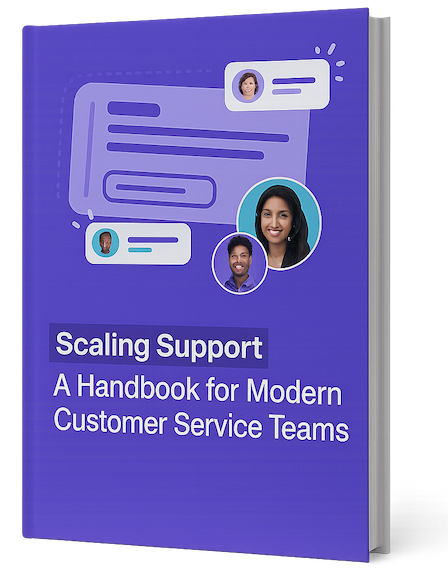Great customer service call center scripts can relieve your team from the burden of reinventing the wheel during interactions–ultimately improving agent performance.
Customer service agents can use these call center scripts to handle a frustrated customer, a potential customer, or just general technical support calls and inquiries.
With well-crafted scripts, your team can provide a consistent experience that builds customer loyalty and enhances customer satisfaction.
For everything from angry customers to managing customer inquiries, we’ve pulled together effective call center scripts to empower center teams to deliver exceptional customer service.
Greeting and introduction scripts
First impressions matter in every customer interaction.
A professional greeting sets the right tone of voice for the entire conversation and helps establish customer trust from the start.
Call center representatives who open calls with a warm, friendly greeting create a foundation for positive customer experiences.
The ideal customer service script for introductions should be natural yet professional, making the customer feel valued while setting expectations for the customer conversation that follows.
Script 1: “Good [morning/afternoon/evening], thank you for reaching out to [Company Name]. My name is [Name], how can I assist you today?”
Script 2: “Hello and welcome to [Company Name], I hope you’re having a good day! I’m [Name], how may I assist you with your queries or concerns today?”
Script 3: “Hi there! This is [Name] from [Company Name]. How can I make your day better by assisting you?”
Handling general inquiry scripts
When customers call with basic questions, your customer service agents need to be equipped to provide accurate information efficiently.
These types of customer inquiries are opportunities to demonstrate knowledge and build customer loyalty by providing clear, concise answers.
Experienced agents know that handling common inquiries professionally can transform a simple information exchange into an excellent customer experience.
Some of these are fairly basic scripts but they still help maintain a consistent experience across your call center team.
Script 4: “I’m glad you asked! Our business hours are from [hours], and we offer [brief overview of services/products]. Can I provide any specific details or help with anything else?”
Script 5: “Thank you for your question. Our services include [list services], and we’re located at [location]. Would you like directions or more information on any of these services?”
Script 6: “Certainly! We’re open from [hours], located in [location], offering services such as [services]. How can I further assist you regarding our offerings?”
Addressing specific product questions scripts
Detailed customer questions about your product are a great opportunity to showcase expertise and demonstrate value.
Complex issues related to products or services require customer service agents with strong product knowledge and the ability to translate technical information into easily understood explanations.
These interactions often influence customer expectations and can significantly impact overall customer satisfaction.
A well-crafted script helps agents address these questions with clarity and confidence.
Script 7: “That’s a great question about [product/service]. It features [explain feature], which means [benefit]. Would you like more information on how it works or how it can meet your needs?”
Script 8: “You’ve made a fantastic choice inquiring about [product/service]. It’s designed to [describe purpose] and benefits you by [describe benefit]. Would you like to know how to get started with it?”
Script 9: “I’m happy to help with your questions about [product/service]. It’s especially known for [highlight feature], which helps with [explain benefit]. Do you have any additional questions about using it?”
Processing orders and transactions scripts
Order processing requires attention to detail to ensure customers receive the correct item at their delivery address using their preferred payment method.
These customer interactions involve collecting sensitive information like credit card details and email address while maintaining customer privacy.
Call center agents need to be thorough when collecting shipping details and confirming orders to prevent future customer issues with wrong items or billing discrepancies.
Script 10: “I can certainly help you with that. Let’s get your order processed. I’ll need some details from you, and then we can discuss payment and shipping options. What item would you like to order today?”
Script 11: “Let’s make sure we get your order set up correctly. What product or service are you interested in today? I’ll walk you through the ordering process step by step.”
Script 12: “I’d be delighted to assist with your order. Could you provide the product details you’re interested in? We’ll review the payment and delivery options together.”
Handling complaints and dissatisfaction scripts
Dealing with unhappy customers and customer complaints requires emotional intelligence and de-escalation skills.
Customer dissatisfaction often stems from unresolved issues or poor experiences with a product. In most cases, people get really frustrated when they don’t feel heard.
Good customer service leaders understand that these interactions provide a chance to restore customer trust and demonstrate commitment to customer satisfaction. Effective solutions offered with empathy can transform an angry customer into a loyal customer.
Script 13: “I’m truly sorry to hear about your experience, and I understand why you’re upset. Let’s see how we can make things right. Could you provide me with some more details about what happened?”
Script 14: “It sounds like we didn’t meet your expectations, and for that, I apologize. Let’s address this issue right away. What can I do to make this right for you?”
Script 15: “Your dissatisfaction is a serious concern for us. I want to ensure we rectify this situation. Can you tell me more about the problem so we can find a satisfactory solution?”
Technical support and troubleshooting scripts
Resolving technical issues requires patience and clear communication.
That means guiding customers through troubleshooting steps while providing personalized support experiences that acknowledge the frustration that often accompanies technical problems.
Access issues and other technical challenges can significantly impact the customer experience, making it essential that agents provide detailed troubleshooting assistance with clarity and support.
Great technical support means combining technical knowledge with a human touch.
Script 16: “Let’s troubleshoot this issue together. Could you please tell me what happens when you try to [action]? I’ll guide you through some steps to resolve this.”
Script 17: “I understand technical issues can be frustrating. Let’s solve this together. Can you describe the problem or error message you’re seeing?”
Script 18: “To help you better, I’ll need to understand the exact nature of the technical issue you’re facing. Could you walk me through what led to the problem?”
Request for feedback or review scripts
Gathering customer feedback is essential for improving service and measuring customer satisfaction.
These interactions provide valuable insights into the quality of customer interactions and help identify improvement opportunities.
Regular feedback also helps recognize top-performing agents who consistently deliver excellent service and create positive customer experiences.
Script 19: “We’re always looking to improve our service. If you have a moment, could you share your feedback on your request today?”
Script 20: “Your opinion matters greatly to us. Could you take a moment to provide some feedback on how our service could be improved or what you liked about it?”
Script 21: “We strive for excellence and your feedback is crucial for our growth. Would you be willing to share your thoughts on your recent experience with us?”
Handling refunds, returns, and damages scripts
Processing returns requires balancing company policies with customer expectations.
Whether dealing with a wrong item shipment or damaged product, agents need to clearly explain the return process while showing empathy for the customer’s situation. Taking the proper action promptly helps maintain customer trust and drastically improves customer satisfaction.
Script 22: “I understand that you’d like to return [product]. Can I ask for the reason, so I can assist you according to our return policy? Here’s how we can proceed…”
Script 23: “I’m sorry to hear you wish to return your product. I’m here to help process your request efficiently. May I know the reason for the return to better assist you?”
Script 24: “Let’s make the return process as smooth as possible for you. Could you provide the order number and the reason for the return so we can start the process?”
Script 25: “I’m truly sorry to hear that your product arrived damaged. This is not the experience we want for our customers. We appreciate you notifying us immediately. Could you please provide a few details about the damage or, if possible, send us a photo? This will help us understand the issue better and take the necessary steps to prevent it from happening again. We will arrange for a replacement or refund as per your preference. Here’s how we can proceed…”
Escalating issues scripts
Some customer issues require escalation to specialists with additional resources or authority.
Escalation is a very different ball-game. It typically involves significantly more complex or sensitive issues and the agent often needs to provide an alternative solution to the standard processes.
That often means transferring them to someone more senior. Follow-up calls and proactive follow-ups after escalation show customers that you’re committed to resolving the issue.
Script 26: “I understand the urgency of this matter. Let me connect you with our specialist team who can provide the necessary assistance immediately.”
Script 27: “It seems this issue requires special attention. I’ll escalate this to our expert team for a swift resolution. May I have your best contact information for follow-up?”
Script 28: “I appreciate your patience. It seems we need some additional assistance with this matter. Let me quickly connect you with a supervisor who can help us resolve this.”
Acknowledging frustration and difficulties scripts
Dealing with a frustrated customer requires acknowledging emotions first before attempting to solve problems.
Your agents will need to display emotional intelligence. Showing empathy and understanding helps de-escalate tensions and helps the customer feel more open to helping you solve the issue. These interactions require a personal touch that demonstrates genuine concern for the customer’s experience and a commitment to making things right.
Script 29: “I can hear the frustration in your voice, and I’m truly sorry for any inconvenience we’ve caused. It’s important to us that we resolve this matter to your satisfaction. Could you please share more details about the issue? I’m here to listen and help in any way I can.”
Script 30: “I’m really sorry for the trouble you’ve experienced. We aim to provide the best service possible, and it sounds like we fell short this time. I want to make this right. Let’s work together to find a solution that meets your needs. Your satisfaction is our priority.”
Script 31: “It’s clear that this situation has been frustrating for you, and for that, I apologize. Based on what you’ve told me, I propose the following solution [describe solution]. I believe this will address the issue effectively. How does that sound to you?”
Handling billing inquiries scripts
Billing inquiries require transparency and accuracy to maintain customer trust.
Call center representatives handling questions about credit card charges or account statements need to verify details thoroughly while explaining charges clearly.
Addressing any discrepancy promptly can help prevent customer dissatisfaction.
Script 35: “I understand you have questions about your billing statement. I’d be happy to review the charges with you and explain each item in detail. Could you please confirm your account information so I can access your billing records?”
Script 36: “I see you’re calling about a charge on your account. I understand how important it is to have clarity on your billing. Let’s go through the details together so I can address any concerns and ensure your charges are accurate.”
Script 37: “For customers with billing questions, we take extra care to ensure everything is transparent. Let me verify your account details and then we can review each charge line by line. I want to make sure you have complete clarity on your billing.”
Closing the conversation scripts
Finally, scripts for closing a conversation should thank the customer, ensure all their issues have been addressed, and offer further assistance if needed.
Script 32: “Thank you for reaching out to us today. Is there anything else I can assist you with? We’re here to help. Have a great day!”
Script 33: “It was my pleasure assisting you today. If you have any more questions or need further assistance, feel free to reach out. Wishing you a wonderful day ahead!”
Script 34: “We value your time and trust in us. Should you need any more help, we’re just a message or call away. Take care and thank you for choosing [Company Name].”
Manage your team’s knowledge in Tettra
Equipping your customer support team with a robust set of scripts can help them build relationships, trust, and loyalty with your customers.
Positive customer experiences start with well-crafted scripts and experienced agents who have the right tools at their fingertips.
This is where tools like Tettra and Supportman come into play.
With its powerful internal knowledge base capabilities, Tettra enables your customer service team to access, share, and update critical information effortlessly, ensuring that every customer service interaction is informed, consistent, and high-quality. It’s the perfect place to store your customer service scripts so your whole team can easily find them.
And Supportman is the ideal way to close the loop, because it uses AI to analyze 100% of your Intercom conversations, pushing customer ratings, QA feedback, and CSAT notifications directly into Slack. It’s the simplest way to unlock those insights, so that you can understand which scripts are working and which agents are using them most effectively.If that sounds helpful, you should start a free 14-day trial of Supportman today!