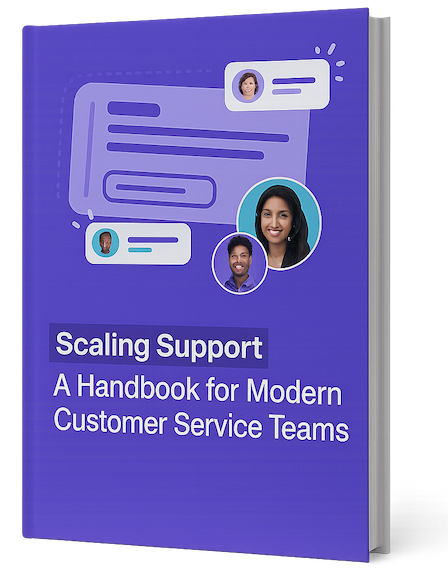Choosing the right customer support software can dramatically improve customer satisfaction, enhance agent performance, and streamline your operations.
But that’s always easier said than done. If you’ve spent any time looking for software recently, you’ll know that there are a million and one options for every category out there.
This guide breaks down the top customer service tools across those categories, giving you a high-level overview of what each tool does and which ones you might need to add to your customer support tech stack.
Tool categories for modern customer support teams
Modern customer service software enables human agents to handle complex issues while automation tools take care of repetitive tasks, improving overall customer satisfaction scores.
But what types of software do customer support teams use? Here are the main categories.
- Internal knowledge base
- Customer service quality assurance
- CRM (Customer Relationship Management Software)
- Help desk software
- Live chat software
- Social media management
- Email management
- VoIP phone systems
- Surveys and feedback from customers
- Analytics and reporting
- Collaboration and communication
- Remote support tools
- AI agent tools
- AI copilot tools
Let’s explore each category and the top tools within them to help you build a customer support platform that meets your business needs.
Internal knowledge base software for customer service teams
A comprehensive knowledge base is essential for customer support teams to access information quickly and provide consistent responses to customer queries.
1. Tettra
Tettra excels as an internal knowledge base for customer support teams.
It centralizes information, ensuring secure storage of sensitive data, while its powerful search functionality enables quick access to essential support documentation.
You’ll be able to integrate with Slack and support content verification for accuracy.
Once you add Kai, Tettra’s AI assistant, to the mix, you’ll get even more features like auto-tagging, auto-generated FAQs, and quick answers in Slack without even searching.
You can even share your info publicly with external sites if you need to and refine your customer support operations.
Customizable and equipped with a Q&A workflow, Tettra empowers support agents to share insights and capture feedback efficiently. Its integrations with various tools facilitate seamless knowledge sharing.
Key features:
- Centralizes information with secure storage of sensitive data.
- Powerful search functionality for quick access to essential support documentation.
- Slack integration and content verification for accuracy.
- Kai (AI assistant) provides auto-tagging, auto-generated FAQs, and quick answers in Slack.
- Option to share information publicly with external sites.
- Customizable Q&A workflow for capturing feedback efficiently.
Pros:
- Centralized knowledge repository.
- Efficient search and AI search capabilities.
- Content verification ensuring information remains accurate and up-to-date.
- Q&A workflow to capture questions and feedback.
Cons:
- Initial setup time required.
- Managing large volumes of content may require dedicated help for optimal organization.
Review: “My colleagues and I appreciate Tettra for its ease of use and integration with Slack and Google. The functions and layout are not complicated, allowing all team members to familiarize themselves with Tettra pretty rapidly. This is a huge plus since we use Tettra on a daily basis and have lots of information to store.” – G2 Review
2. Confluence
Confluence, a knowledge management software developed by Atlassian, mirrors Notion in both look and function. It enhances team collaboration by simplifying knowledge sharing and multi-project collaboration. Confluence also integrates with several Atlassian apps like Jira.
Pros:
- Supports multimedia for engaging content.
- Numerous templates and shortcuts for easy content creation.
- Secure content with strong permission settings.
Cons:
- Feature-rich interface might overwhelm new users.
- Some advanced features have a steeper learning curve.
- Costs increase with larger teams or additional plugins.
Review: “I like that Confluence has different templates available when you are creating pages along with other features like adding in a table of contents.” – G2 Review
3. HelpJuice
HelpJuice enables the creation of internal and external knowledge bases, ensuring company-wide alignment. It streamlines the search for answers and documents for all members, facilitating clear communication. With its vast variety of templates, you can tailor your wiki to mirror your company’s website, offering a familiar browsing experience for your teams.
Pros:
- Easy to create internal and external knowledge bases.
- Strong analytics for tracking user activity.
- Various templates for consistent branding.
Cons:
- User interface can be overwhelming.
- Some tool integrations aren’t straightforward.
- Deep customizations require technical expertise.
Review: “The search for our users is great! Their team is quick with support requests and customizing the CSS for our page.” – G2 Review.
Customer service quality assurance tools
Quality assurance tools help monitor customer interactions and improve agent performance.
The most effective customer service strategy combines self-service knowledge bases with dedicated teams of agents using customizable dashboards to monitor customer activities.
4. Supportman
Supportman is a tool aimed at improving customer support teams’ performance by tracking key metrics, such as response times and customer satisfaction, and providing actionable insights. It pushes Intercom conversations ratings directly into Slack, automatically analyzing 100% of your customers interactions with AI.
Pros:
- Provides AI-powered Internal Quality Score (IQS) and detailed agent feedback.
- Focuses on key performance indicators that directly impact customer satisfaction.
- Simple and intuitive interface.
- Cost-effective solution.
Cons:
- Better suited for smaller teams.
- Only works for teams using Intercom.
5. Zendesk QA (formerly Klaus)
Zendesk QA (formerly Klaus) is a conversation review and quality assurance platform designed for customer support teams. It allows managers and team leads to filter and review customer service interactions across various channels, providing feedback and coaching to improve agent performance and customer satisfaction.
Pros:
- Comprehensive filtering options for finding specific interactions.
- Integrates with popular customer service platforms like Zendesk, Intercom, and Freshdesk.
- Facilitates team collaboration and feedback.
- Customizable quality scorecards to align with team goals.
Cons:
- Steeper learning curve for setup and customization.
- Higher pricing than some alternatives, especially for smaller teams.
- Built into the Zendesk platform – integrations with our help desks are only half-supported.
6. Playvox
Playvox is a quality assurance software for customer support teams that offers workforce engagement management, including quality monitoring, performance analytics, coaching, learning, and employee motivation tools.
Pros:
- Comprehensive suite for managing agent performance.
- Strong analytics and reporting capabilities.
- Integrates with major customer service platforms.
- Features gamification to motivate agents.
Cons:
- Extensive features may overwhelm new users or small teams.
- Significant time investment for initial setup and customization.
Review: “I like using Playvox, I love that it is easy to get in and use. Playvox is equipped with the best tools to do quality analysis for agents and team leaders in the company.” — G2 review
7. MaestroQA
MaestroQA is a quality assurance platform focused on helping customer support teams improve through feedback, coaching, and development. It integrates with multiple customer service platforms to streamline the QA process.
Pros:
- Strong emphasis on coaching and agent development.
- Seamless integration with various customer support tools.
- User-friendly interface simplifying the QA process.
- Detailed analytics for deeper insights into team performance.
Cons:
- Less transparent pricing requiring custom quotes.
- Feature set may be less comprehensive than other QA tools.
Review: “One of MaestroQA’s standout features is its intuitive and user-friendly interface. The clean design and well-thought-out layout make navigating the platform a breeze. From setting up evaluation forms to accessing comprehensive analytics, every aspect of the software is designed with the end user in mind. It has revolutionized our QA evaluation process. ” — G2
8. Scorebuddy
Scorebuddy is a cloud-based quality monitoring solution designed for customer service teams. It offers scorecards, analytics, and reporting to help managers monitor and improve the quality of customer interactions.
Pros:
- User-friendly scorecard designer for easy customization of quality metrics.
- In-depth analytics to identify trends and improvement areas.
- Integrates with various communication platforms.
- Library of pre-designed scorecards for templates.
Cons:
- Limited automation features compared to competitors.
- May require more extensive integration capabilities with CRM systems.
Review: “This tool really helped speed up the quality review task for me. The scoring forms are auto-populated and I can view the form and the conversation being reviewed side-by-side, which is a big time saver.” — G2
Customer Relationship Management (CRM) systems
CRM systems help manage customer relationships and track interactions throughout the customer journey. Cloud-based solutions offer seamless integration capabilities with your sales hub and service hub, creating a unified platform for all customer communications.
9. Salesforce Sales Cloud
Companies that like extensive customization abilities for their CRM system would like Salesforce Sales Cloud. Its rich customization features, combined with its vast internal ecosystem and the third-party AppExchange, offer a ton of opportunities to build a platform that’s tailored specifically to your team’s needs.
Pros:
- Features for various business needs.
- Numerous integration options via AppExchange.
- Suitable for a wide range of industries.
Cons:
- Complex setup process.
- Premium features can be costly.
- Challenging to integrate with non-Salesforce systems.
Review: “It helps the business to manage all their Sales process in one place.It is very user friendly and easy to use. It has multiple tools to give you a 360-degree view of your business.” – G2 Review
10. HubSpot CMS Hub
HubSpot started as a marketing platform and has maintained its dominance in that space. It seamlessly converts your website into a lead hub with content promotions, ad campaign management, and nurturing contacts via multi-channel automation. Another reason HubSpot appeals to businesses as a customer experience tool is its extensive app marketplace, which offers more than a thousand third-party apps for integration.
Pros:
- Beginner-friendly.
- Free basic version available.
- Extensive app integration options.
Cons:
- Some integrations require additional payment.
- Advanced features can be expensive for small businesses.
- Less customization than other CRMs.
Review: “I like that all the tools are easy to navigate, the UI is so well laid out and that there is a lot of functionality all in one tool, you don’t need a ton of plugins.” – G2 Review
11. Zendesk Sell
Zendesk Sell provides a CRM solution that’s simple to set up and use, and good for businesses of any scale. It’s packed with digital customer service tools that allow teams to be more productive, streamline processes, and offer clear pipeline insights to your sales team. Additionally, its sales prospecting feature taps into a potential market of over 200 million professionals that your team can use to find prospects and create targeted lists full of verified and accurate records.
Pros:
- Scalable for businesses of all sizes.
- Comprehensive sales prospecting tools.
- Excellent customer support.
Cons:
- Can be costly for smaller businesses.
- Integration challenges with non-Zendesk products.
- Learning curve for CRM newcomers.
Review: “We’ve been using Zendesk Sell for a few months now and have been impressed with its ability to help our sales team effectively follow up with leads.” – G2 Review
Help desk software for customer support teams
Help desk solutions centralize customer inquiries and streamline ticket management.
A well-designed team inbox allows customer service representatives to access previous interactions and contact history, creating a more personalized experience for your customers. Every provider has their own flavor.
12. Zendesk
Zendesk offers a customer service tool with features like a shared inbox, information library, and live chat to facilitate immediate responses. They also have predictive engagement and AI tools like chatbots, but these come with pricier plans. You can also use their automated features and connect with over 1,000 other apps. Very popular with customer success and customer support teams.
Pros:
- Multi-channel support for a 360-degree customer experience.
- Advanced AI capabilities for chatbots and auto-responses.
- Regular improvements based on user feedback.
Cons:
- Feature-rich interface can be overwhelming.
- Customizations may require technical expertise.
- Steeper learning curve for first-time users.
Review: “Zendesk has a number of features that are intuitive and easy to learn. While batch update features can still be improved, I appreciate how they can streamline my work and save me time on what would be more tedious individual updates.” – G2 Review
13. Freshdesk
Freshdesk is a versatile help desk ideal for big teams. When you join, you get tools like a shared inbox, an info library, and chat for support and customer experience. Depending on your plan, you also receive a set number of minutes for customer calls.
Pros:
- User-friendly for all skill levels.
- Strong automation and customization options.
- Suitable for businesses of all sizes.
Cons:
- Premium features require higher-tier plans.
- Some users find customization challenging.
- Occasional performance lags reported.
Review: “When using Freshdesk, I find speaking to a client, whether they are first-time users of our service or have been using it for a while, very easy, as the web and app interface is intuitive and easy to navigate.” – G2 Review
14. Help Scout
As a helpdesk software, Help Scout caters to all—from startups to big corporations. It brings together requests from emails, chats, and other sources into one shared inbox for your support team. Here, teams can tag, update, and assign these requests to the right agent, promoting better communication, collaboration, and organization.
Pros:
- Unlimited seats, Per resolution pricing
- User-friendly shared inbox enhances teamwork.
- Strong reporting provides clear insights.
- Simple interface for quick adoption.
Cons:
- Limited customization compared to competitors.
- Basic plans have restricted automation capabilities.
- Less intuitive search functionality.
Review:
“I love that Help Scout makes it easy for our team to organize, categorize, and track issues. We use Help Scout for both internal and external support and all of our team members find it easy to use.” – G2 Review
Live chat software for customer support teams
Live chat software enables real-time customer interactions on your website or app.
The best customer communication channels combine chat widgets, VoIP phone systems, and social media platforms to meet diverse customer expectations and preferences.
15. Intercom
Intercom’s live chat software is a great resource for customer support teams and to interact with customers quickly. It allows for lead routing to designated reps, seamless messaging transition to email, and targeting users based on their browsing behavior. While its interface is easy to navigate, mastering its range of features requires some hands-on experience.
Pros:
- Strong API with numerous integration options.
- Easy setup with a user-friendly interface.
- Combines articles, chats, and emails in one platform.
Cons:
- Limited and complex reporting.
- No constant 24/7 support.
- Some features require multiple packages.
Review: “It is extremely easy to communicate with customers using Intercom, creating documents to explain how you product works is also easy and it is very helpful for clients.” – G2 Review
16. Drift
Drift’s live chat software intelligently directs potential customers to the appropriate agent when they start a chat on your site. Within the chat window, agents can easily transition to voice or video chats. Additionally, when a specific account visits the website, the relevant sales representative receives a notification, reducing your initial customer engagement times.
Pros:
- Smart routing connects customers to relevant agents.
- Instant alerts for sales reps regarding key accounts.
- Integrates well with popular CRMs and marketing tools.
Cons:
- Premium features can be expensive for small businesses.
- Setup challenges for newcomers.
- Less customization than some competitors.
Review: “I like the fact there is a bot to detect everything our partner needs prior to me jumping in the chat so I have an overview of everything that I need to speak about.” – G2 Review
Ticketing systems for customer support
Ticketing systems help organize and track customer issues from submission to resolution.
17. Jira
Jira Service Management, an Atlassian offering, manages requests, assets, incidents, changes, problems, and beyond making for a great ticketing system. Its smooth integration with Jira’s project management tools positions it as a top choice for IT and development teams.
Pros:
- Highly customizable for different business needs.
- Supports SLA management for issue resolution.
- Detailed reporting and analytics.
Cons:
- Customization may require technical skills.
- Higher licensing costs for larger teams.
- Integration challenges with non-Atlassian tools.
Review: “The best thing about Jira is it’s simplicity to track complex issues until the issue is fixed. Also, the integrations in Jira is a key thing.” – G2 Review
18. ServiceNow
ServiceNow is more than just an enterprise ticketing system; it’s a complete platform designed to centralize all IT operations, from ITSM to governance and DevOps. With a core emphasis on efficiency, ServiceNow provides a clean dashboard for consolidating IT systems, networks, and software. Users can monitor custom metrics, tailor workflows for various teams, and even use it for task management.
Pros:
- Comprehensive coverage of ITSM, governance, and DevOps.
- Unified dashboard for centralized management.
- Highly customizable workflows.
Cons:
- Costly licensing and implementation.
- Initial setup requires significant time and expertise.
- Frequent updates create an ongoing learning curve.
Review: “This tool will help to manage all the data in the form of records and inventories. People can also manage the Knowledge Base and respective teams can refer to those SOPs.” – G2 Review
Social media management tools for customer support
Social media management tools help monitor and respond to customer inquiries across social platforms.
19. Hootsuite
Hootsuite is a social media management tool catering to businesses big and small. It allows you to schedule posts, monitor engagement, evaluate campaign outcomes, and collaborate with your team. Beyond just management, Hootsuite offers comprehensive marketing campaign tools, allowing you to strategize, execute, and track campaigns across various platforms.
Pros:
- Convenient post scheduling with visual content planner.
- AI assistance for content creation.
- Regular feature updates.
Cons:
- Some users report subpar customer support.
- Higher pricing than some alternatives.
- Occasional inconsistency with auto-publish features.
Review: “Hootsuite gives us an easy platform to grow and managing all our social media needs. Integration between social media platforms with our business system is flawless and needs no technical knowledge to connect and implement it.” – G2 Review
20. Sprout Social
Sprout Social was designed to amplify audience growth, enhance customer experience, and quantify campaign results, it centralizes post scheduling, analytics tracking, conversation monitoring, and team collaboration. Additionally, Sprout Social offers a vast library of training resources and dedicated support to optimize your platform experience.
Pros:
- Unlimited social profiles.
- All-in-one social inbox.
- Message spike alerts for sudden increases in volume.
Cons:
- More complex onboarding process.
- Higher costs for smaller teams.
- Occasional performance issues.
Review: “Our team has found the integrated publishing tools very helpful as we look to discover new ways to become more efficient and collaborative.” – G2 Review
Email management for support teamsnt tools help organize and streamline customer communications via email.
A centralized inbox collects customer tickets from all communication channels, providing a single interface that simplifies ticket management and routing.
21. Front
Front boasts collaboration tools such as internal comments, shared drafts, and message templates. Their premium plans offer advanced options like analytics and automation. Additionally, their personal rules function lets you automate tasks in your individual inbox.
Pros:
- Combines personal and shared email management.
- Collaborative tools enhance teamwork.
- Personal rules function enables inbox automation.
Cons:
- Advanced automation requires technical setup.
- Integration challenges with non-standard tools.
- Mobile app lacks some desktop version functionalities.
Review: “I really enjoyed our onboarding process and all the knowledge that we get from the Front team. I also like the update and new capability being made available to continue growing the product.” – G2 Review
22. Zoho Desk
Zoho provides a complete software suite equipped with robust email management tools. Features encompass shared inboxes, streamlined workflows, and enhanced collaboration capabilities. Integration with calendars is seamless, and there are options for group emails, like marketing@company.com, which can be directed to an entire team.
Pros:
- ‘Streams’ tool enhances team communication.
- Seamless calendar integration.
- Group email feature for team communications.
Cons:
- Integration challenges with non-Zoho products.
- Slower customer support responses occasionally.
- Potential performance lags.
Review: “Zoho desk has a very stable, customizable web page with connection to azure, which comes in handy to integrate the users of our company without the need to create all the access users.” – G2 Review
Voice over IP (VoIP) phone systems for customer support teams
VoIP systems enable phone calls over the internet, often with additional features for customer support teams.
23. RingCentral
RingCentral offers an affordable, unified Voice over IP (VoIP) phone system. This all-in-one platform encompasses messaging, video calls, and phone, making it ideal for businesses. Users can benefit from features like business SMS, internet fax, voicemail-to-text, and more. Additionally, it seamlessly integrates video conferencing, team messaging, file sharing, and task management.
Pros:
- All-in-one messaging, video, and phone solution.
- Combines video calls, file sharing, and task management.
- Unique features like voicemail-to-text.
Cons:
- Technical setup process.
- Occasional customer support delays.
- Integration challenges with certain third-party tools.
Review: “The web service is easy to use, it has been an amazing upgrade from my last VOIP service.” – G2 Review
24. Vonage
Vonage, established in 2004, is a VoIP provider catering to both homeowners and large enterprises. Initially focused on replacing PBX systems and landlines, they now offer a suite of unified communications tools, encompassing chat, video, and voice conferencing.
Pros:
- Comprehensive chat, video, and voice tools.
- Reliable call quality.
- Integrates with popular business apps.
Cons:
- Some unexpected fees.
- Occasional call quality issues.
- Variable customer support quality.
Review: “Easy to launch within our company, good end-user adoption, integrated with an existing platform we are already familiar with (MS Teams), no system issues (dropped calls, connectivity issues, etc.). – G2 Review
Survey and feedback tools for support teams
Survey tools help collect and analyze customer feedback to improve service quality.
25. SurveyMonkey
SurveyMonkey is a renowned online survey platform often seen as an alternative to Google Forms. While both tools facilitate form creation and response collection, SurveyMonkey stands out with its extensive features tailored for survey design.
Its aesthetic appeal and deep customization capabilities position it as a preferred choice for crafting standout surveys.
Pros:
- Extensive customization options.
- Industry-specific templates.
- Comprehensive reporting with charts and graphs.
Cons:
- Limited customization for embedded forms.
- SurveyMonkey branding on free and lower-tier plans.
Review: “I previously used Google forms but survey monkey gives a better ux for surveyors when it comes to detailed opinions.” – G2 Review
26. Typeform
Typeform allows users to craft bespoke forms using diverse templates and designs. A notable feature is its conditional logic, enabling adaptive forms based on user responses. Typeform focuses on aesthetics and customization, positioning it as the go-to for entities valuing customer experience.
Pros:
- Flexible layouts and themes.
- Response caps and form expiration settings.
- Easy integration with marketing automation tools.
Cons:
- Higher pricing than many form creators.
- Limited features in the free version.
“It is a product with no barriers to entry, very intuitive to build forms that are integrable with other digital services.” – G2 Review
Analytics and Reporting for Support Teams
Analytics tools provide insights into customer service performance and customer satisfaction.
27. Google Analytics
No enterprise software suite is complete without web analytics. While a website is vital, it’s equally crucial to analyze its data for effective online management. Google Analytics, a leading tool, provides comprehensive insights into various digital metrics, encompassing paid, organic, social, and referral analytics, optimizing your online marketing strategies.
Pros:
- Diverse insights into website traffic.
- User-friendly interface.
- Real-time data updates.
Cons:
- Limited data accuracy for larger sites on the free version.
- Occasional data update delays.
- Limited data history.
Review: “Google Analytics gives an enormous array of graphs, charts, and reports, helping users in visualizing internet site performance data, and simplifying the comprehension of trends, patterns, and personal behavior.” – G2 Review
28. Mixpanel
Mixpanel is an analytics tool designed to enhance customer experience by using data on how customers use your product. It offers solutions to gauge and forecast customer interactions, catering to specific segmentation requirements.
Pros:
- Group Analytics tracks company-wide metrics
- Customizable dashboards
- User-friendly product data analysis
Cons:
- Complex setup with steep learning curve
- Potentially confusing property management and reporting
- Data alignment issues with some storage solutions
Collaboration and Communication Tools for Support Teams
Communication tools help customer service agents collaborate effectively.
29. Slack
Slack excels in streamlining team projects and facilitating smooth communication. It allows you to create dedicated chat rooms for specific projects. Additionally, Slack provides instant messaging and the ability to directly message individual team members, bypassing the need to communicate through the main company chat.
Pros:
- Organized channels for projects.
- Numerous app integrations.
- Powerful search functionality.
Cons:
- Notification overload potential.
- Limited message history in free version.
- Multiple workspace management challenges.
Review: “At its most basic premise, it works great for async and real-time conversations with co-workers. It’s a straightforward way to avoid unnecessary email and overcome communication challenges with remote work.” – G2 Review
30. Microsoft Teams
Microsoft Teams is a premier collaboration software that streamlines internal communication. Designed as an intuitive chat hub, it allows for effective teamwork. Its user-friendly interface ensures quick adoption, allowing for real-time chats, video calls, and screen sharing within a single platform.
Pros:
- Seamless integration with Microsoft Office tools.
- All-in-one communication platform.
- Real-time document collaboration.
Cons:
- Performance impact on some systems.
- Potentially confusing file organization.
- Variable video call quality.
“Departmental groups, file sharing and meeting scheduling is very helpful. The platform is easy to use from an end level perspective.” – Swan, G2 Review
Remote support tools for customer support teams
Remote support tools enable customer service agents to access and troubleshoot customer devices remotely.
31. TeamViewer
TeamViewer offers secure solutions for remote access and management of devices, along with real-time online collaboration globally. It seamlessly connects PCs, smartphones, servers, IoT devices, and more, ensuring fast, efficient connections, even in areas with limited bandwidth.
Pros:
- Secure, encrypted connections.
- Good performance even with limited bandwidth.
- Real-time collaboration features.
Cons:
- Higher pricing for business use.
- Limited functionality in free version.
Review: “The most liked feature in team viewer is the remote access ability, where we can take control of any computer remotely; the computer may even be in sleep mode.” – Shane, G2 Review
32. AnyDesk
AnyDesk is a leading remote desktop software provider, offering a fast, intuitive, and secure solution for remote support, access, and work.
Pros:
- Fast and smooth remote sessions.
- Lightweight application with minimal system impact.
- Session recording capabilities.
Cons:
- Variable audio quality.
- Fewer collaboration tools than competitors.
- Some application compatibility issues.
Review: “It is the best remote software, easy to use & makes it simple to connect with different client users with only a simple 9-digit Anydesk address. It does not require a password to connect with another user.” – G2 Review
AI agents for customer support teams
AI agents can handle routine customer inquiries, provide instant responses, and free up human agents to focus on more complex issues.
They can handle common queries in real time, dramatically improving response times while maintaining consistent customer satisfaction surveys results.
33. Ada
Ada is an AI-powered customer service platform that helps businesses automate customer interactions across various channels, including websites, mobile apps, and social media platforms.
Pros:
- Provides 24/7 automated customer support.
- Easily integrates with existing customer service platforms.
- Reduces resolution times for common customer queries.
- Offers personalized customer interactions based on user data.
Cons:
- Complex setup for highly customized use cases.
- May require regular training to maintain accuracy.
- Premium features can be costly for smaller businesses.
Review: “Ada helped our small support team contain most “easy-to-resolve” customer inquiries, freeing-up more time for agents to go through our backlog.” – G2 Review
34. Siena
Siena is an AI-powered customer service solution designed to seamlessly integrate with your existing support infrastructure. It specializes in understanding natural language to provide accurate, personalized responses to customer inquiries across multiple channels.
Pros:
- Advanced natural language processing capabilities.
- Handles complex, multi-turn conversations naturally.
- Learns from each interaction to continuously improve.
- Seamlessly transfers to human agents when necessary.
- Provides detailed analytics on conversation quality.
Cons:
- Requires significant training data for optimal performance.
- Initial setup and configuration can be time-intensive.
Review: “Siena handles thousands of tickets for us each month, responding just like a member of our team. She has the perfect balance of empathy and information, ensuring our customers get the support and knowledge they need to succeed.” – G2 Review
Why your customer support tech stack matters more than you think
Your customers expect more now than ever before.
They want quick answers, personalized service, and a smooth experience across every touchpoint with your brand. That’s where having the right set of customer service tools becomes a game-changer.
When was the last time you really evaluated whether your support tools are working for you?
If it’s been a while, now’s the time to look for gaps.
With pricing structures ranging from seat per month to user per month options, businesses of any size can find customer support solutions that fit their budget while still delivering exceptional customer experiences.
- Tettra is a lifesaver for teams struggling with scattered information. When your agents need to answer a complex product question, they can quickly search a beautifully organized knowledge base and find the exact answer in seconds.
- Supportman gives you those “aha!” moments when you can see exactly what’s working (and what’s not) in your customer conversations.
Working with great tools makes a difference.
Your team becomes more confident, your customers get faster and better answers, and you’ll actually see the improvement in both your metrics and the positive feedback that starts rolling in.